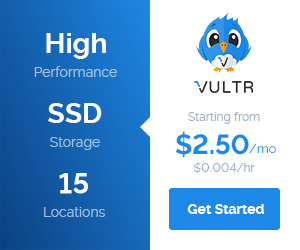Ehcache缓存监控
监控Ehcache缓存:
1. 下载:http://terracotta.org/downloads/open-source/destination?name=ehcache-monitor-kit-1.0.3-distribution.tar.gz&bucket=tcdistributions&file=ehcache-monitor-kit-1.0.3-distribution.tar.gz
2. 解压缩到目录下,复制ehcache-monitor-kit-1.0.0\lib\ehcache-probe-1.0.0.jar包到application的/lib目录下
3. 将以下配置copy的ehcache.xml文件的ehcache标签中
<cacheManagerPeerListenerFactory
class="org.terracotta.ehcachedx.monitor.probe.ProbePeerListenerFactory"
properties="monitorAddress=localhost, monitorPort=9889" />4. 在ehcache-monitor-kit-1.0.0\etc\ehcache-monitor.conf中可以配置监控的ip和端口号。
5. 启动被监控的web application和ehcache-monitor-kit-1.0.0\bin目录下的startup.bat(在windows环境下)
6. 在浏览器中输入 http://localhost:9889/monitor/即可开始监控。
» 本文链接:https://blog.apires.cn/archives/1755.html
» 转载请注明来源:Java地带
» 《Ehcache缓存监控》
» 本文章为Java地带整理创作,欢迎转载!转载请注明本文地址,谢谢!
» 部分内容收集整理自网络,如有侵权请联系我删除!
» 订阅本站:https://blog.apires.cn/feed/
 Java地带
Java地带