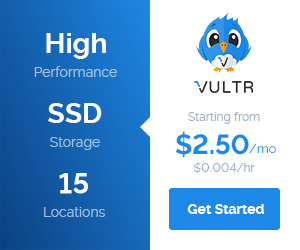JS本地文件操作,JS读写txt文件
<script language="javascript" type="text/javascript">
/**
* object.OpenTextFile(filename[, iomode[, create[, format]]])
*
* 参数:
* object 必选项。object 应为 FileSystemObject 的名称。
* filename 必选项。指明要打开文件的字符串表达式。
* iomode可选项。可以是三个常数之一:ForReading 、 ForWriting 或 ForAppending 。
* create可选项。Boolean 值,指明当指定的 filename 不存在时是否创建新文件。如果创建新文件则值为 True ,如果不创建则为 False 。如果忽略,则不创建新文件。
* format可选项。使用三态值中的一个来指明打开文件的格式。如果忽略,那么文件将以 ASCII 格式打开。
* 设置iomode 参数可以是下列设置中的任一种:
* 常数值描述
* ForReading 1 以只读方式打开文件。不能写这个文件。
* ForWriting 2 以写方式打开文件
* ForAppending 8 打开文件并从文件末尾开始写。
*
* format 参数可以是下列设置中的任一种:
* 值描述TristateTrue 以 Unicode 格式打开文件。
* TristateFalse 以 ASCII 格式打开文件。TristateUseDefault 使用系统默认值打开文件。
*/
//读文件
function readFile(filename){
var fso = new ActiveXObject("Scripting.FileSystemObject");
var f = fso.OpenTextFile(filename,1);
var s = "";
while (!f.AtEndOfStream)
s += f.ReadLine()+"\n";
f.Close();
return s;
}
//写文件
function writeFile(filename,filecontent){
var fso, f, s ;
fso = new ActiveXObject("Scripting.FileSystemObject");
f = fso.OpenTextFile(filename,8,true);
f.WriteLine(filecontent);
f.Close();alert('ok');
}
</script><html>
<input type="text" id="in" name="in" />
<input type="button" value="Write!" onclick="writeFile('F://12.txt',document.getElementById('in').value);"/>
<br>
<br>
<input type="button" value="Read!" onclick="document.getElementById('show').value=readFile('F:/Appserv/www/12.txt');"/>
<br>
<textarea id="show" name="show" cols="100" rows="20" ></textarea>
</html>
» 本文链接:https://blog.apires.cn/archives/1083.html
» 转载请注明来源:Java地带
» 《JS本地文件操作,JS读写txt文件》
» 本文章为Java地带整理创作,欢迎转载!转载请注明本文地址,谢谢!
» 部分内容收集整理自网络,如有侵权请联系我删除!
» 订阅本站:https://blog.apires.cn/feed/
 Java地带
Java地带